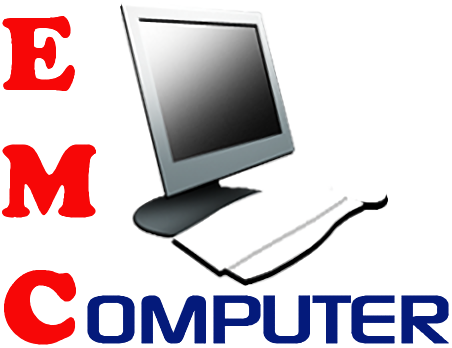Links & Resources
EMC Computer Specializes in Computer Virus Removal in Troy Michigan
Working with EMC Computer for Computer Virus Removal in Troy Michigan saves you time and money.
Computer viruses strike computers every day, and when they do, you lose valuable information, time, and most importantly, money. The problem costs billions of dollars around the world every year. Hackers target business, private owners, and government computers hoping to make money by locking their systems out with a computer virus.
How Does EMC Computer Remove a Computer Virus From Your Computer
EMC Computer virus removal starts with a thorough scan of your system. Isolating your hard drive from the rest of the system, EMC locates the virus and then destroys it with specialized virus removal software using specialized knowledge learned over years of virus removal experience.
If the virus is not removed properly, your computer can be held hostage and you can be extorted for money. That is why working with the professional computer virus removal team at EMC Computer in Troy Michigan makes sense.
It will save you time, money, and aggravation.
EMC Computer Knows How to Take a Virus Off a Computer Quickly, and Effectively
If you do not take a viruses off a computer quickly you will infect your friends and family with the same virus. And if you give their computer a virus, thay may give it back to you once you have the virus removed from your computer.
Like a real human virus, computer viurses travel from system to sytem. Exept rather than by sneezing, the viruses travel through the internet by email.
The computer virus removal team at EMC Computer helps you understand why you got the virus, and what you can do to keep from getting more viruses in the future. EMC Computer helps keep your family safe from computer viruses.
How to keep your computer safe.
Here are some steps:.
- Scan for malware. virus.
- Stay up-to-date. vulnerability.
- Educate yourself. phishing.
- Secure your home network and your mobile connection. wifi – open.
- Don’t forget the physical. encryption.
- Don’t open attachments you aren’t positive are OK; attachments are one of the most common ways that malware spreads.
- Don’t fall for phishing scams. Be skeptical. Phishing is a common way that online accounts are hacked into and can lead to more serious issues like identity theft.
- Don’t click on links in email you aren’t positive are safe.
- Don’t install “free” software without checking it out first. Many “free” packages are so because they come loaded with spyware, adware, and worse.
How to protect your computer from viruses?
- Be sure do a full back up of your system on a regular basis. The best way to clean up an infected file is to replace it with an original non-infected…
- Always use an anti-virus software program, one with both an on-demand and an on-access scanner.
- Update the virus database in your anti-virus program regularly (each month or by the direction of the manufacturer).